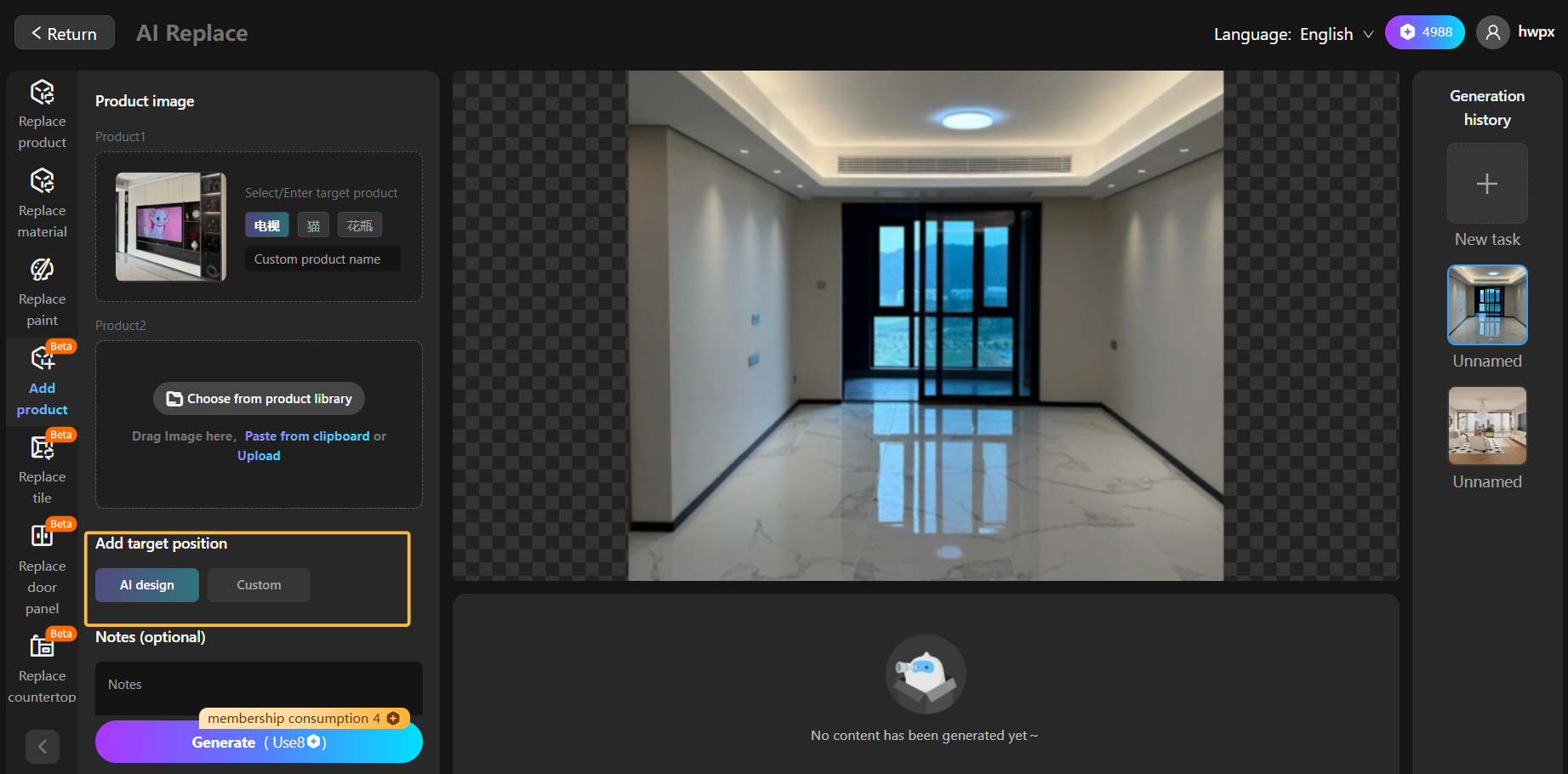繁體中文
2.2. Add product
更新日期:2025-05-27
Add Product
1 Effect Demostration
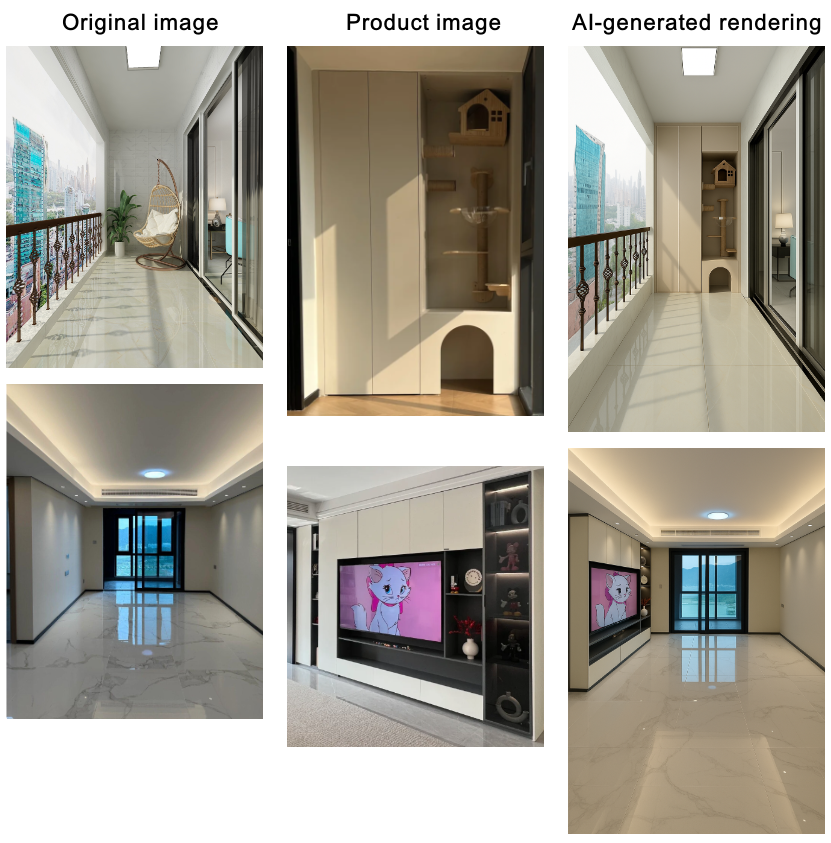
2 Operation Steps
Step 1: Select template
Choose render image or actual photograph
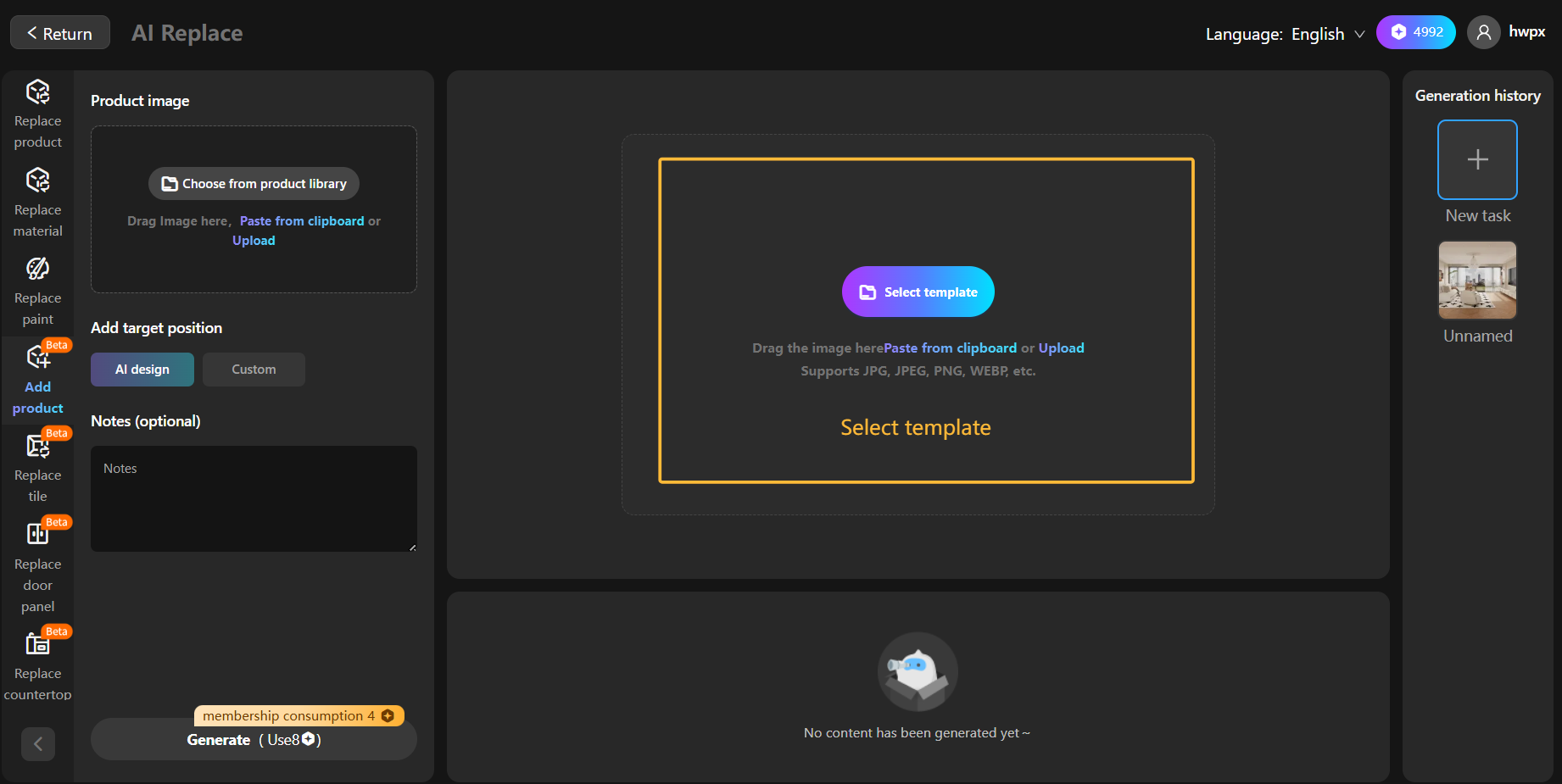
Step 2: Select product image
Upload or select a product image
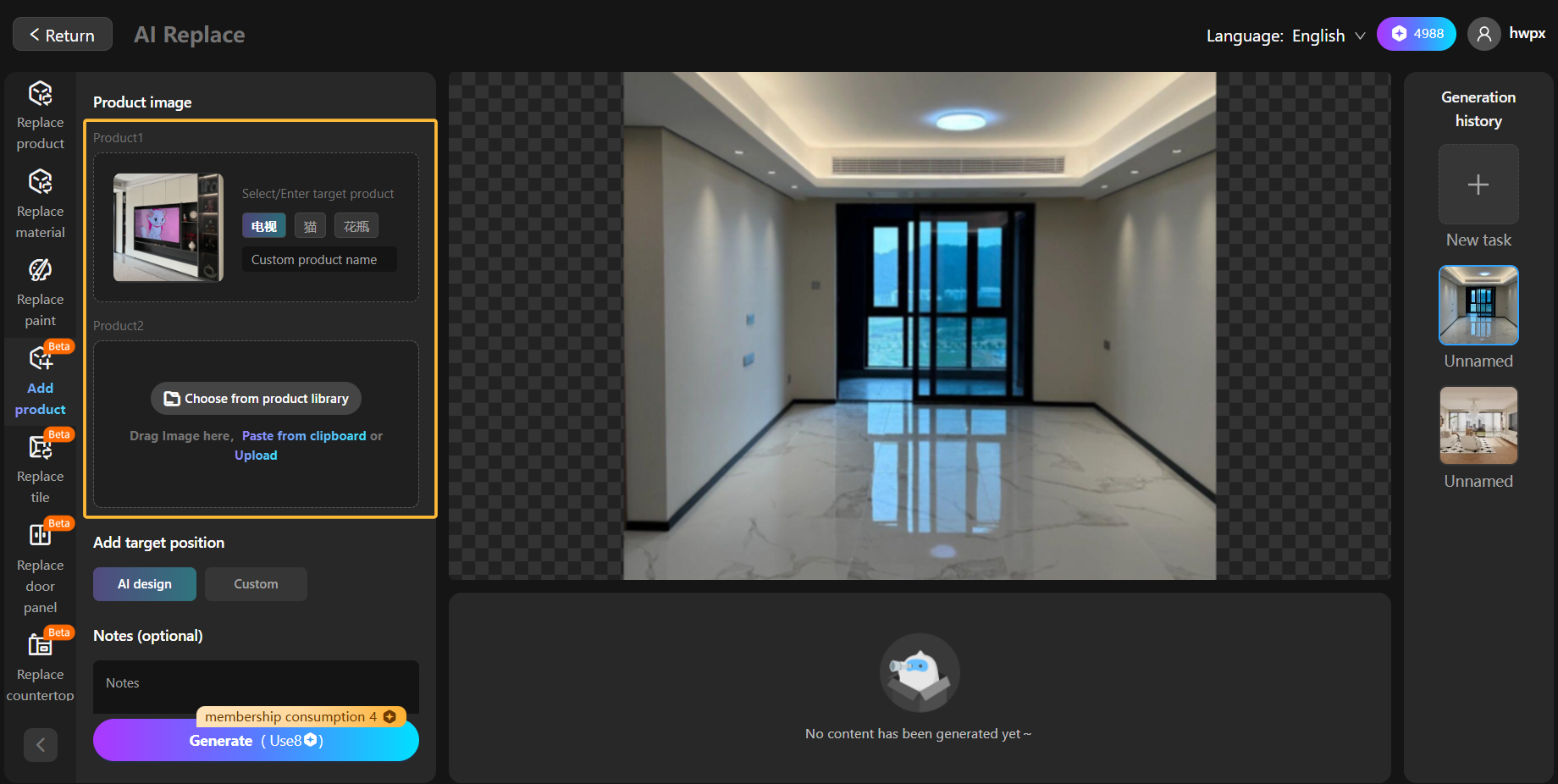
Step 3:Choose the target placement
You can choose smart arrangement or customize placements, such as placing the sofa opposite the TV