
English
5.3 Advanced prompt writing skills - example
Update date:2025-07-28
Advanced Prompts Instruction
Building upon basic prompts, adding camera/lens information allows for more precise control, generating videos with stronger dynamics or distinct styles. Try formats like:
Prompt = Subject/Background/Camera View... + Motion + Scene/Atmosphere Description
|
Image
|
Prompt
|
AI-generated Video
|
 |
Curtains close, room darkens, room lights turn on
|
 |
Action Instruction
Basic Action
For Beginner: Subject + Action
 Prompt: The girl turns her head towards the camera and smiles
|
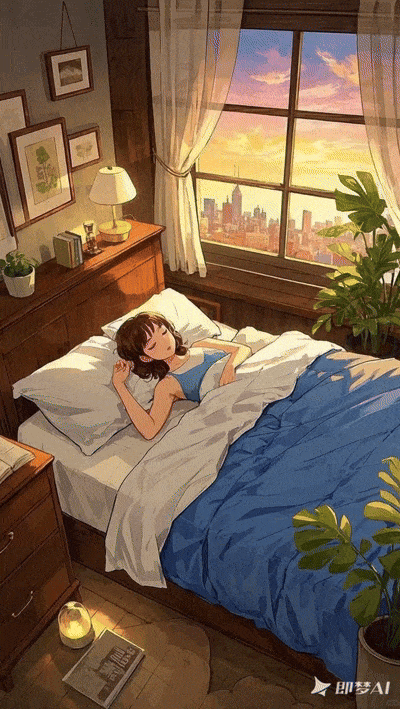 Prompt: The girl sits up from the bed
|
 Prompt: Make the starry ceiling move
|
 Prompt: Toilet lid is open
|
 Prompt: The floor cleaning robot is cleaning the floor in the room
|
 Prompt: The curtains close from both sides towards the middle
|
Multi-action
Advanced play: Clearly describe multiple actions in the chronological order of their occurrence to achieve single-character multi-action or multi-character multi-action.
|
Single character, multiple actions
 Prompt: The woman picked up the wine glass in front of her, took a sip, put it down, and then got up and left her seat.
|
Multiple characters, multiple actions
 Prompt: In the office pantry, colleagues are taking a break and chatting. Colleague A is sharing weekend anecdotes, gesturing animatedly. Colleague B is laughing uncontrollably, while Colleague C is curiously asking for details. Others are gathered around, chiming in from time to time.
|
Shot Language
Basic Camera Movements
The AI video function can accurately respond to camera movement commands such as push, pull, pan, move, orbit, follow, ascend, and descend.
|
Zoom Out
 Prompt: Push the camera forward to a close-up of the villa
|
Zoom In
 Prompt: The camera quickly zooms out to show the full view of the room
|
Shake
 Prompt: A coffee shop, the camera pans right and shoots from the side a casually dressed girl looking at her phone messages
|
|
Pan
 Prompt: Pan the camera to the right to show the full view of the living room
|
Surround
 Prompt: The camera pans around, from the man's back to the side. He is very handsome and cooking.
|
Follow
 Prompt: The hostess walks slowly in the living room, and the camera follows the slowly walking hostess
|
|
Move
 Prompt: The camera pans right, and a young woman is sitting on the sofa, reading a book
|
Rise
 Prompt: The camera gradually rises to reveal the full view of the building
|
|
Advanced Camera Movement
For advanced players, multiple camera movement instructions can be combined to create a creative long shot
 Prompt: A little girl is playing with her puppy on the living room carpet. The shot starts from the ground at the puppy's eye level, with the puppy running cheerfully towards the girl. The camera smoothly follows the puppy and pans up as it approaches the girl, revealing the girl's gentle smile. As the girl and the puppy frolic, the camera makes a slow, close-up 360-degree rotation around them. Finally, when the girl picks up the puppy, the camera gradually zooms in from below and freeze frames on their affectionate faces. It is full of warmth and love, with a soft image.
|
 Prompt: A woman stands still by a bright window, holding a coffee cup. The camera starts behind her, slowly moves forward and sweeps over her right shoulder, delicately capturing the steam rising from the coffee in the cup and the serene profile of her face; then, without pause, the camera continues to move forward through the window (or simulates a penetration effect), offering a glimpse of the street scene outside, smoothly rotates 180 degrees to face the interior again, views the woman's back from an outside perspective, and finally slowly pulls back. The shot is continuous, highlighting the beauty of light and shadow and the sense of space.
|
Shot Size and Perspective Control
It can be controlled using professional shot descriptions such as long shot, full shot, medium shot, close shot, and extreme close-up. Specific viewing angles can also be selected: underwater shot, aerial shot, high-angle shot, low-angle shot, macro photography, shot with xx as the foreground, etc.
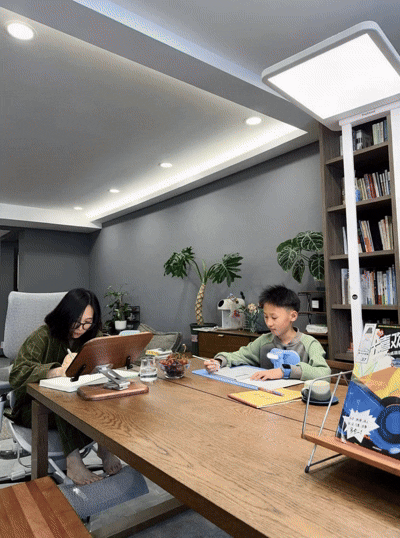 Prompt: In the living room, a mother accompanies a child in studying. The camera focuses on the child, capturing the child's thoughtful expression, conveying the warm companionship between parent and child.
|
 Prompt: Shot through a box, two people are looking inside the box. One of them reaches into the box and picks up a kitten.
|
|
Prompt Controls Aesthetics
Character Appearance
Use your imagination to meticulously depict the details of characters, scenes, and clothing, and generate characters with various different facial features
 Prompt: A beautiful Chinese woman wearing an elegant black cheongsam is sitting in a Western-style living room, reading a book
|
 Prompt: A man with an ordinary appearance and messy hair is eating
|
 Prompt: A child in blue clothes is playing with toys in the living room
|
Multi-shot Capability
AI Video supports including multiple shot cuts within the same prompt, and these shot cuts will maintain the continuity of the subject/style/scene based on the content of the prompt. The changes in shots are connected through "shot transitions", and after each shot cut, if the scene and characters change, the prompt can be used to depict the characteristics of the newly emerging characters/scenes.
 Prompt: Shoot a young and handsome man in a medium close-up, reading a book on the sofa.
The camera switches, and the woman, wearing beautiful clothes, asks the man if the clothes look good.
The camera switches, focusing on the man, whose face is beaming with a happy smile, and he stands up and walks towards the woman.
|
 t2v: Push to a close-up of the red-haired girl's surprised expression, then cut to a flower pot on a windowsill in the ruins, with a blue succulent planted inside. The shot cuts to an overhead view, showing the girl walking towards the succulent, then cuts to a close-up of the girl's eyes in the foreground of the succulent, pans to the girl's mouth, and she mutters the name of the plant.
|
Creative Effects
AI Video itself can achieve a variety of special effects, and by using imagination, many interesting effects can be achieved
 Prompt: The panda doll stands up, walks to the TV, and starts dancing
|
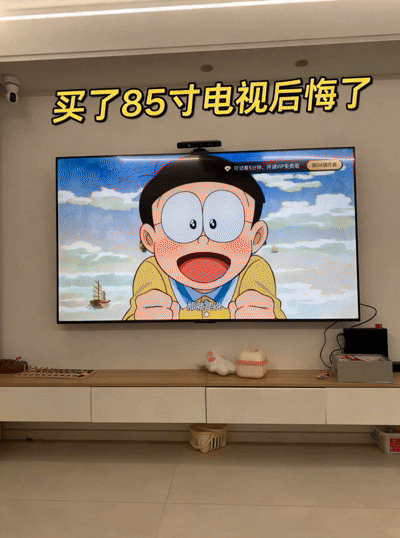 Prompt: Nobita transforms into Doraemon and jumps out of the TV
|
 Prompt: The chandelier drops some yellow light particles
|
 Prompt: A huge blue flame suddenly shoots out from under the seat, slowly rising into the air like a rocket
|
|
|
Frame Ratio Compliance
Video aspect ratios supported by AI video output include: 1:1, 3:4, 4:3, 16:9, 9:16, 21:9.
It is recommended to use images with these aspect ratios as the first frame/final frame. If they are not in these aspect ratios, the automatic matching will adapt to the closest aspect ratio by cropping.